
The Amazon Featured Offer (formerly Buy Box) explained. How to tap into your reporting data!
Amazon has grown to become the go-to platform for both buyers and sellers. Its vast user base offers sellers unmatched visibility, but with great potential comes great competition. Amidst this competition, one feature has emerged as a game-changer for professional sellers and vendors — the Featured Offer formerly known as the “Buy Box.”
Per Amazon;
Buy Box is the former term for what is now the Featured Offer in the Amazon store. This automated component recommends products to aid the online shopping experience.
For most of this post, we will refer to the Featured Offer as the “Buy Box,” given that Amazon Seller Central and Vendor Central still reference it in reports and documentation.
Before diving deep into strategies and their significance, let’s first understand the basics. We will also cover how to tap into first-party Amazon data that supplies critical performance data on the buy box.
What is the Featured Offer or Amazon Buy Box?
When someone asks, “What is a buy box?” on Amazon, it refers to that privileged space on an Amazon product listing where customers can click directly to add items to their shopping carts. It’s not just a simple “Add to Cart” button; it’s the gateway to a sale.
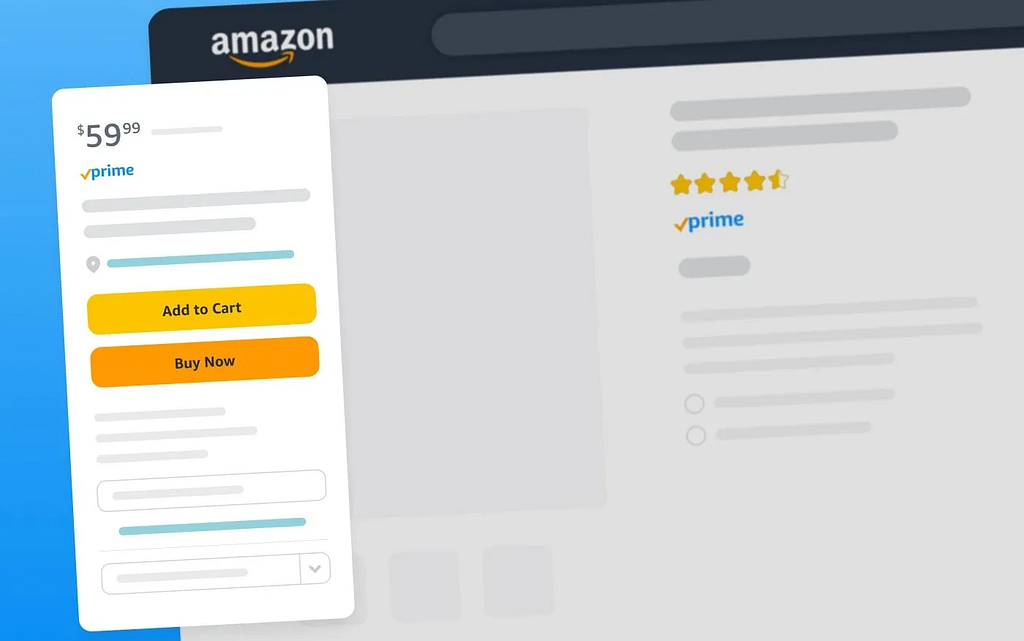
While multiple sellers might offer the same product, not everyone gets this prime real estate. Only one seller “wins” this spot at a given time, and that’s where the term “buy box wins” comes into play.
But what is the meaning of this on Amazon? In essence, it’s the number of times a particular seller’s product is the default option in the Buy Box. Considering the vast number of purchases made directly through this box, you can see why understanding and optimizing for it is crucial for sellers.
How Does the Buy Box Work?
You might think, “What are buy box wins based on?”. The answer lies in Amazon’s sophisticated algorithm. The premium spot isn’t awarded merely based on the lowest price; it considers several factors. Per Amazon, these can include:
- Price: While not the only factor, competitive pricing can increase your chances of securing the placement.
- Seller Rating: Amazon trusts sellers with better ratings. A high seller rating, derived from customer reviews and feedback, can boost your Buy Box eligibility.
- Shipping: Fast and reliable shipping is a significant determinant. Amazon Prime sellers or those using Fulfillment by Amazon (FBA) often have an edge.
- Order Defect Rate: Fewer order issues (like cancellations and returns) can make you a favorite for placement.
- Availability: Keeping items consistently in stock ensures you remain a contender.
The Meaning of ‘Buy Box Wins’ on Amazon
The term “winning the buy box” on Amazon essentially refers to the frequency with which your product is the default option in the Buy Box. For instance, if a customer lands on a product page and your product is displayed in the Buy Box, you’ve just had a “Buy Box win.”
For sellers, buy-box wins translate directly to sales. Studies indicate that most Amazon sales come now from the Buy Box, emphasizing its importance. Moreover, with the rise of mobile shopping, where screen real estate is limited, the Buy Box assumes even greater significance.
Strategies for Winning the Buy Box
Now that we’ve covered “what is the buy box” on Amazon and its significance let’s focus on how to increase your chances of winning it:
- Optimize Your Pricing Strategy: While the lowest price doesn’t guarantee a win, staying competitive does matter. Consider using automated repricing tools that adjust your product prices in real time based on the competition.
- Improve Seller Performance: Regularly monitor metrics like order defect rate, cancellation rate, and late shipment rate. Strive for excellence in these areas to enhance your eligibility.
- Offer Prime Shipping: If feasible, enroll in Amazon’s FBA program. Not only does it provide logistical support, but FBA sellers also often have an advantage in placement, given Prime shipping times.
- Maintain Stock Levels: Regularly review your inventory level’s shipping times. Running out of stock can lose the spot and harm your seller rating.
- Gather Reviews: Encourage satisfied customers to leave positive feedback. A robust seller rating can significantly influence wins.
Debunking Common Myths About the Amazon Buy Box
As the buy box wins remain a focal point for Amazon sellers, various myths and misconceptions have inevitably arisen. These myths often lead sellers astray, making them focus on the wrong strategies or disheartened. Let’s delve deeper into some of these prevalent myths, debunking them and shedding light on the reality.
“The Lowest Price Always Wins”
Myth: Many sellers believe the surefire way to secure a placement is by offering the product at the lowest price.
Reality: While price is a crucial factor in the Buy Box algorithm, it’s far from the only one. Amazon’s primary goal is to ensure a stellar customer experience. Thus, they consider multiple factors, of which price is just one.
For instance, if two sellers offer a product at similar prices, but one has consistently better reviews and a history of timely deliveries, the latter is more likely to win. Amazon recognizes that a marginally higher price can often be justified by better service, faster shipping, or superior product quality.
Strategy: Sellers should aim for a balanced approach instead of engaging in a relentless race to the bottom with prices. Staying competitive with pricing is essential to maintaining high-quality service and vital seller metrics.
“New Sellers Can’t Win the Buy Box”
Myth: A common belief is that the placement is reserved for seasoned sellers on Amazon, with newcomers having little to no chance of gaining this coveted spot.
Reality: While it’s true that established sellers with a consistent track record have an edge, Amazon’s algorithm isn’t biased against new sellers. What matters most are the performance metrics. If a new seller can demonstrate excellence in order fulfillment, customer feedback, and product availability, they stand a good chance of winning. Amazon’s primary concern is the customer’s experience, not the duration a seller has been on the platform.
Strategy: New sellers should focus on building a solid foundation. This includes ensuring accurate product listings, prompt customer service, reliable shipping, and actively seeking customer feedback. Over time, even if they haven’t been on the platform for long, their performance metrics can position them favorably for consideration.
Winning the buy box: Use Amazon Data!
The Amazon Buy Box, though shrouded in some mystery, isn’t as enigmatic as many believe. Sellers can focus on tangible, impactful strategies that genuinely influence their eligibility.
To accomplish this, it’s essential to approach the opportunity with a combination of data-driven insights and a commitment to offering outstanding customer experiences.
Does Amazon share the buy box data? Yes!
Sellers can immediately check out the Amazon Detail Page Sales and Traffic Business Reports in their Seller Central Business Reports section.
This report offers insights into each product’s winning percentage (child ASIN). It breaks down the number of times a product was viewed when it held the Buy Box versus the total number of times it was considered. Having the buy box percentage data directly from Amazon is critical. This information can help sellers understand which products are performing well and which might need attention.
Another example is in FBA Inventory Reports. You can see the featured offer price per ASIN for your Inventory. (SeeGET_FBA_INVENTORY_PLANNING_DATA).
What about Vendors? Amazon Vendors also have direct access to a collection of data feeds;
- Vendor Sales Report
- Net Pure Product Margin Report
- Vendor Traffic Report
- Vendor Forecasting Report
- Vendor Inventory Manufacturing Report
- Vendor Inventory Sourcing Report
In addition, Vendors have access to supporting data for brand, traffic, and ads-related performance data that feed into featured offer determinations:
- Vendor Brand Analytics
- Vendor Retail Procurement
- Vendor Direct Fulfillment
- Vendor Real-time Traffic
- Vendor Real-time Inventory
- Vendor Real-time Sales
- Amazon Advertising
For example, in the Vendor Real-time Inventory data, the metrics reflect when an Amazon shopper notices the product available in the Buy Box as Ships and Sold by Amazon (vendors) or Ships from Amazon (FBA seller); that quantity is reflected in this metric. In a near real-time context, reflecting what shoppers notice allows vendors and FBA sellers to tailor their activities accordingly.
Understanding this data will provide you with immediate insight into ASIN-level activity.
See this post from Amazon for more details on how this Vendor data works and how it varies from other Vendor Reports.
Getting Started with the Amazon API Automation
Unifying and owning Amazon data allows you to build a view of sales over time, understand buyer behavior more intensely, or trend monthly traffic patterns. Data-driven insights mean your sales funnel will be whole, your content strategy aligned, and your traffic potential will be optimized.
If you are looking to automate and unify your Amazon data, Openbridge offers no-code, fully automated data pipelines;
- Automate sales and traffic data to fuel traffic analytics tools like Google Data Studio, Tableau, Microsoft Power BI, Looker, or Amazon Quicksight to fuel forecasting, analysis, reporting, and marketing efforts. Create a new custom dashboard, enhance an existing dashboard, or perform a breakdown of sales; data automation will get you what you need.
- Unify sales and traffic data in a trusted, private data lake or cloud warehouse like Amazon Redshift, Amazon Redshift Spectrum, Google BigQuery, Snowflake, Azure Data Lake, and Amazon Athena, owned by you.
With data automation, you can understand and optimize your digital marketing strategy and efficiently grow your existing customer base while identifying ideal customers that drive revenue. Informed decisions are within reach with automation for all of the critical types of reports you have come to rely on.
Getting Started — Automate Today
Are you interested in tapping into your Buy Box or Featured Offer data? Get started so you can create data-driven insights for order reports, product page performance, gross product sales, and much more.
Try our code-free, full-automated Amazon Selling Partner API data integration today with a 30-day free trial!
Demystifying Amazon Buy Box: Sellers & Vendors was originally published in Openbridge on Medium, where people are continuing the conversation by highlighting and responding to this story.
from Openbridge - Medium https://ift.tt/AMLw5Vz
via IFTTT







