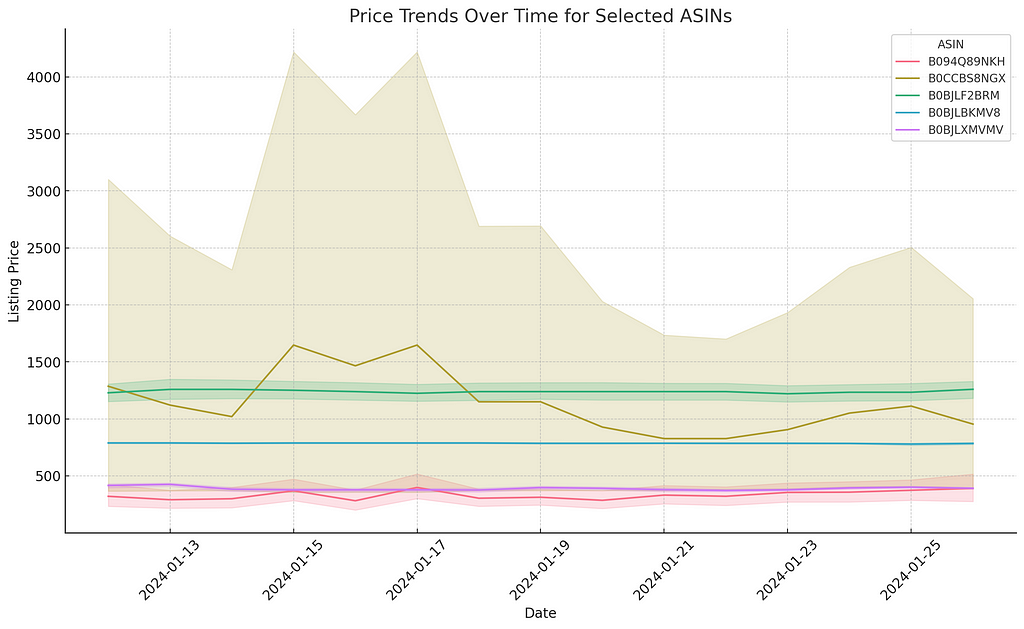Using insights to fuel Amazon Brand Store best practices, growth, and scale
Amazon now offers extensive performance insights for brand stores that provide metrics on your customer experience and products and recommendations on improving visibility.
These brand store insights are now available via Amazon APIs, which allows fast, automated access to data that allows your team new pathways to analyze, visualize, and optimize your customer experience investments.
Why Amazon Brand Stores? Enhancing Brand Visibility On Amazon
Amazon Stores allow you to showcase your brand and products in a multipage, immersive shopping experience. Amazon Brand Store enhances brand visibility and differentiation in a crowded marketplace, allowing sellers and vendors to showcase their products, tell their brand story, and engage customers with rich media content such as images and videos. This helps build brand loyalty and awareness and drives sales by providing a centralized location for customers to browse and purchase products directly from the brand.
Building Brand Affinity: Amazon Brand Stores Deliver Results
No matter the size of your brand, Amazon Stores gives you an immersive place to introduce audiences to your story, mission, and products.
Per Amazon, Brand stores have a direct impact on performance:
+83% higher dwell time. Stores with 3+ pages have 83% higher shopper dwell time and 32% higher attributed sales per visitor.
+35% higher attributed sales per visitor. On average, Stores updated within the past 90 days have 21% more repeat visitors and 35% higher attributed sales per visitor.
Brand Stores offer valuable insights into customer behavior and preferences through analytics, enabling brands to optimize their marketing strategies and product offerings.
Amazon Brand Store Examples: Analytics Insights
So, what type of data is available via API? There are three primary groups of store performance metrics;
- Brand Performance
- Product-level ASIN Performance
- Quality and Recommendations
Brand Performance Metrics
All the available insight metrics for evaluating Brand Store performance on Amazon:
- VIEWS: Number of page views.
- ORDERS: Estimated total orders placed by Store visitors within 14 days of their visit. Orders contain one or more units sold.
- UNITS: Estimated units purchased by Store visitors within 14 days of their last visit.
- SALES: Estimated total sales generated by Store visitors within 14 days of their last visit.
- VISITS: Total visits to a page within a single day. Each visitor can visit more than one page and your Store from multiple traffic sources.
- VISITORS: Total visitors to your Store within the selected date range, calculated based on daily unique users or devices.
- SCORE_LEVEL: Store Quality rating calculated on various factors defining the quality of a store. It can be HIGH, MEDIUM, or LOW.
- RECOMMENDATIONS: An array of objects containing two fields: recommended action (e.g., “Add a video”) and observed average well time increase (the improvement it would bring in the overall store quality).
- CONTRIBUTORS: An array of recommendations applied by the Store Owner improves overall store quality.
- DWELL: Average time a customer spends in the store, specifically for store quality measurement.
- PEER_DWELL: Average time a customer spends on other similar (peer) stores.
- DWELL_TIME: Average time a customer spends in the store, providing insights into user engagement by calculating the average duration of visits.
- BOUNCE_RATE: Ratio of total bounce visits (customers who landed at the store and left quickly without engaging) to total landing visits, providing insights into visitor engagement.
- NEW_TO_STORE: Total count of unique visitors new to the store, providing valuable insights into the number of first-time shoppers.
Product-level ASIN Performance Metrics
Beyond store-wide metrics, Amazon also offers ASIN-specific data, allowing brands to drill down into the performance of individual products within their store. These metrics include views, orders, units, add-to-carts, and others, providing a granular view of how products perform and interact with potential customers.
- VIEWS: Number of times a customer viewed an ASIN. It can happen once per page visit.
- ORDERS: Estimated total orders placed by Store visitors on the day of the ASIN view. Orders can have one or more total units.
- UNITS: Estimated units purchased by Store visitors during attributed orders for the ASIN.
- ADDTOCARTS: Total number of times an ASIN was added to a cart by a customer on a store page.
- IN_STOCK_VIEWS: Total views of an ASIN on a store page while the ASIN was in stock. For ASINs with variations, the customer must have selected a variation in stock to be counted.
- AVERAGE_IN_STOCK_PRICE: Average price in local currency the ASIN was viewed at by customers while it was in stock.
- IN_STOCK_RATE: Rate at which customers viewed an ASIN while it was in stock.
- AVERAGE_SALE_PRICE: Average price in local currency for which the ASIN is sold during the order.
- CONVERSION_RATE: Rate at which customers ordered a unit of the item over how many times customers clicked the item.
- CLICKS: Count how often a customer clicks an ASIN-related widget on the store page.
- CLICK_RATE: Rate at which the ASIN was clicked per view. This ratio can be above one if the widget interacts with a widget with engaging features.
- RENDERS: Number of times the ASIN is rendered on a store page. Note — this does not guarantee that the customer saw the ASIN.
- TOTAL_VIEWS: Total number of times customers viewed ASINs on the store’s pages. A view can happen once per store page visit.
- TOTAL_CLICKS: Total count of times a customer clicked an ASIN-related widget on the store’s pages.
Quality and Recommendations Metrics
Amazon’s quality and recommendations metrics are particularly noteworthy. They focus on your Brand Store’s average dwell time, compare your performance to peer groups, and rate your store’s quality.
High ratings indicate effective engagement strategies, and Amazon uses these ratings to suggest specific actions further to improve your store’s performance and customer dwell time.
For example, Amazon will provide a score and ranking for your store
- SCORE_LEVEL: High
- DWELL: 77.93
The SCORE_LEVEL is a qualitative metric that assesses your store’s quality based on various factors, categorized as HIGH, MEDIUM, or LOW. It directly reflects the overall appeal and effectiveness of your store’s design and content. DWELL measures customers' average time in your store, offering insights into engagement and interest.
Amazon will also provide a collection of other recommendations to improve the score;
- Add best selling products or recommended products tile to a subpage can improve the score by 0.4473
- Add a background video to reinforce your brand message or showcase a product can improve the score by 0.4011
Get Started Automating Amazon Brand Store Performance Data — For Free.
The Amazon Brand Store Insights data offers a goldmine of opportunities for data analysis, which can be leveraged by Amazon Sellers and Vendors to refine their strategies, enhance product visibility, and ultimately drive sales.
Sign up for a 30-day free trial and request access to our Amazon Brand Store Performance Data beta.
Optimizing Amazon Brand Store Performance was originally published in Openbridge on Medium, where people are continuing the conversation by highlighting and responding to this story.
from Openbridge - Medium https://ift.tt/AalCcro
via IFTTT